How to Write Email with AI? AI Can Write Email 10X Faster
- Published on
Artificial intelligence is very good at drafting emails. Its power lies in its ability to analyze large amounts of data, deliver personalized content, and predict user responses. Some AI tools help with real-time grammar and spelling checks, phrase suggestions, basic corrections, and even provide ready-made templates depending on the nature of the email.
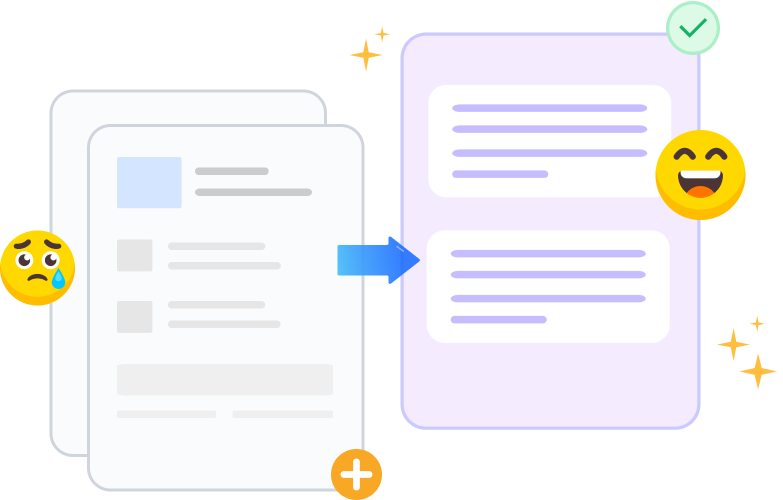
How to use AI to write emails? Step-by-step guide
Using AI tools in email drafting is a seamless process. Proceed as follows:
1. Provide instructions to AI
First, give the AI the details it needs to draft the email. This might include the email’s subject, purpose, central message, and possibly a call-to-action.
2. Choose tone and language
Define how you want your email to sound (casual, formal, promotional, etc.). If needed, choose from a rich set of available email templates. Click "Generate" and the artificial intelligence will generate the email according to your instructions.
3. Review your email
The entire process only takes a few seconds, then thoroughly review the AI-generated email and modify fields as needed, such as the recipient's name, title, or your signature. If the content looks out of context or doesn't meet the requirements, click "Improve" or "Regenerate" to make adjustments.
4. Review and send
Conduct a final review to validate AI recommendations to ensure they are contextually appropriate and relevant. Once you are satisfied, copy the email to your write-in box and click "Send".
Best Free AI Text Tools
Using our AI email writer to quickly compose and reply to emails in seconds.
Try It Now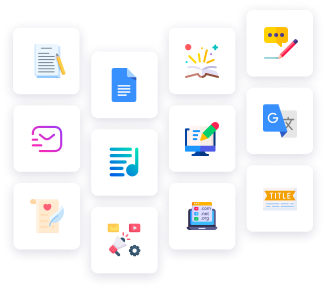
Pros and cons of using AI to write emails
Artificial intelligence has transformed digital communication, simplifying email writing and increasing speed, efficiency and accuracy. However, relying heavily on artificial intelligence may reduce the personal touch inherent in human-written emails.
Pros
- AI improves accuracy with spell check, grammar correction, and sentence structure tools.
- Real-time suggestions help users craft professional emails.
- Automated messages can increase efficiency by saving time and effort.
Cons
- Overreliance on AI can lead to a loss of personalized communication, as it may not fully understand human emotions or nuances.
- AI recommendations are based purely on algorithms and do not always guarantee the correct context.
Conclusion
In summary, artificial intelligence has significantly enhanced our ability to write effective emails. If used wisely, AI tools can improve writing skills, ensure content is error-free, and increase productivity, making them a valuable asset in today’s digital communications world. Still, it’s crucial to strike the perfect balance between AI help and a personal touch in your emails.
Related Articles
All Articles The 10 Best AI Cover Letter Generators for Job Seekers in 2024
The 10 Best AI Cover Letter Generators for Job Seekers in 2024 12 Best Job Application Email Templates (For Every Scenario)
12 Best Job Application Email Templates (For Every Scenario) How to Write an Attention-Grabbing Job Application Email: Expert Tips
How to Write an Attention-Grabbing Job Application Email: Expert Tips Job Application Email and Follow-Up Email: Writing Tips and Examples
Job Application Email and Follow-Up Email: Writing Tips and Examples